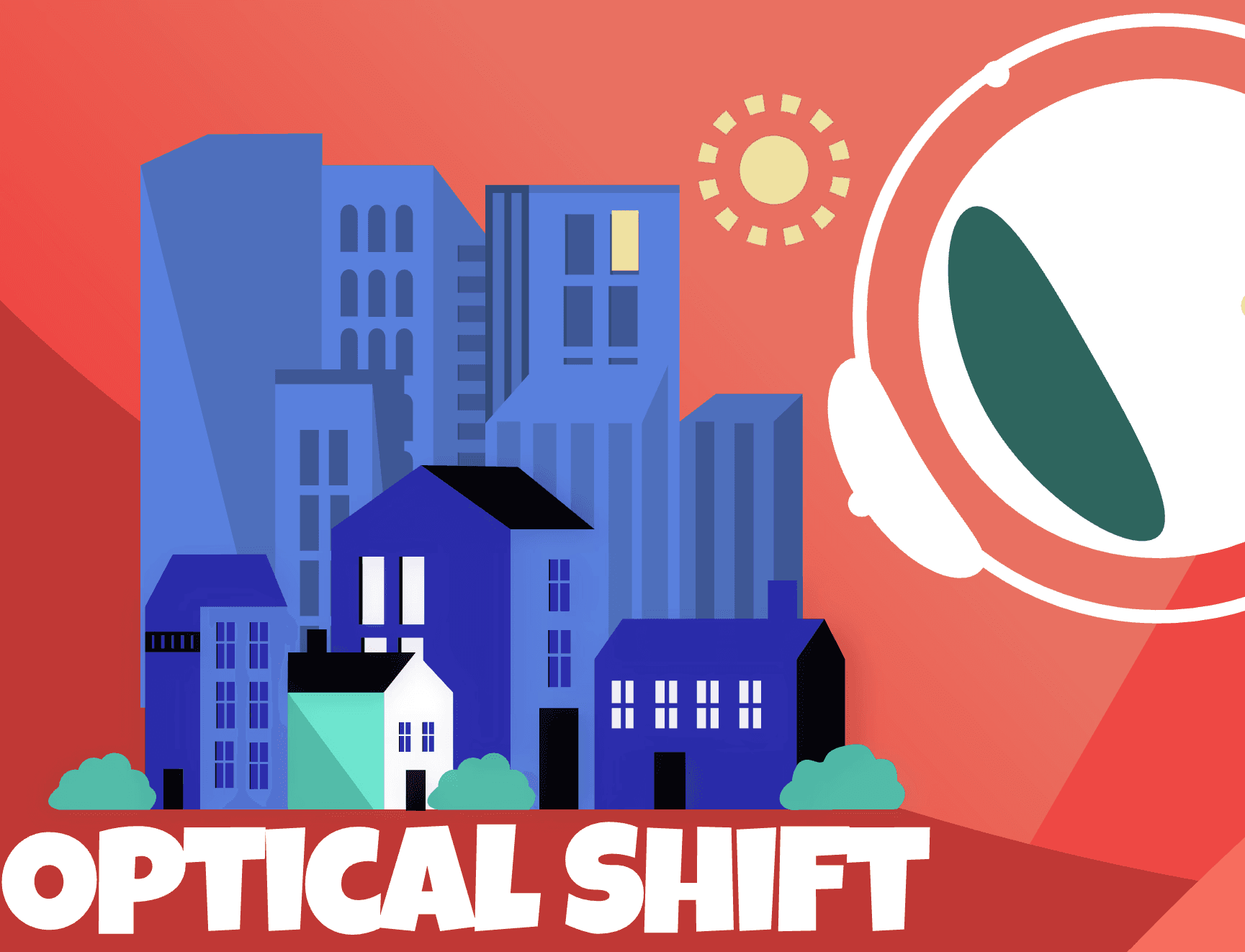Tamagotchi has been around since the 90's. Many people have seen the game, or maybe even played a variation for themselves. In this class project we were challenged to make something inspired by the game inside of Figma.
Project Scope
We needed to re-imagine a tamagotchi game, and the device the game was on. The challenge was creating UI that was functional with only a few buttons. To ensure the user had options we also needed to create four menu options, containing at least two sub choices.
Ideation
When I was given this project scope I went through many possible iterations of what my creature could be. I almost landed on a racoon before I started exploring ideas relating to sewers, and lava lamps. At this stage I began to sketch out possible screens and interactions between the user and what would later be named Squibble. Squibble became this creature that was found in the sewers. To help represent that I chose a more muted color palette with a background that represent that damp and dirt area.
Squibble Background
Someone got carless and tossed a lava lamp into the sewers. The glass casing broke and spilt the lava into the sewer water! While the people above continued about their daily lives the lava lamp began to mix with the sewer water. What started out as an unidentified blob began to morph and change into an intelligent creature. They began to become fascinated with humans the more trash was thrown into the sewers. The creature loved collecting items as they learned more about the world around them. Unfortunately the creature was toxic to the humans it found so interesting, so it made sure to avoid them whenever they appeared in the sewers. The slime creature became very lonely, but didn’t want to risk their safety, or the humans it finds so interesting. So it continued to live in solitude.
One day a human named Sam fell into the sewers and became trapped. They panicked and slipped into the water while trying to escape. The slime creature cautiously approached the struggling human and started to guide them to safety. Sam at first was scared of the glowing slime approaching it, but followed it anyway. The two began to form a bond as they learned how to communicate. The soft glow of the slime creature comforted Sam who was scared of this uncomfortable environment.
Sam decided the slime creature needed a name. They found an old scrabble game and decided to mix the letters up until something stuck. Sam went through many different ideas: Shoey, Glorby, Bulb. Finally they decided on Squibble. In appreciation of the new name, Squibble began to show Sam their collection of objects, which they then used to create a device. This device would allow Sam to continue to contact and interact with Squibble while remaining a safe distance away.
After three days Sam was finally able to leave the sewers thanking the Squibble for their help. Squibble was sad to see their friend leave, but understood that they couldn’t stay here. When the communication device whirred on Squibble was ecstatic! Now they could see and interact with their friend, without getting Sam hurt!
Running into Problems
The main issue I faced was with combining after effects and figma. Since Squibble is a lava lamp type creature I wanted to show movement within. This meant I needed to create the creature in after effects and move it into the Figma file. This is where I ran into an issue. Figma didn't want to read the transparent background behind the creature. Since this was the case I had to create videos for each possible interaction between the user and Squibble.
Figma File Setup
As I was creating the final figma prototype I had to ensure I stay organized. Since I was pulling in so many videos from after effects, I made sure they were organized by which specific menu they fell under. When moving along to prototyping all of my components and frames I made sure to stick level two interactions all together. Level three interactions had their own section, and were grouped by proximity to their specific sub classes. Components also had their own section to keep up with the organization.
Final Squibble
Squibble was meant to be a small handheld device where users could interact with the slime friend. These are some of my favorite clips from the final prototype.